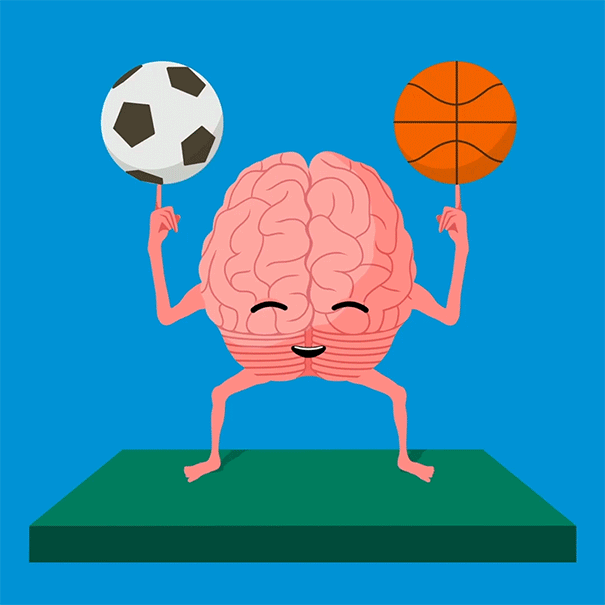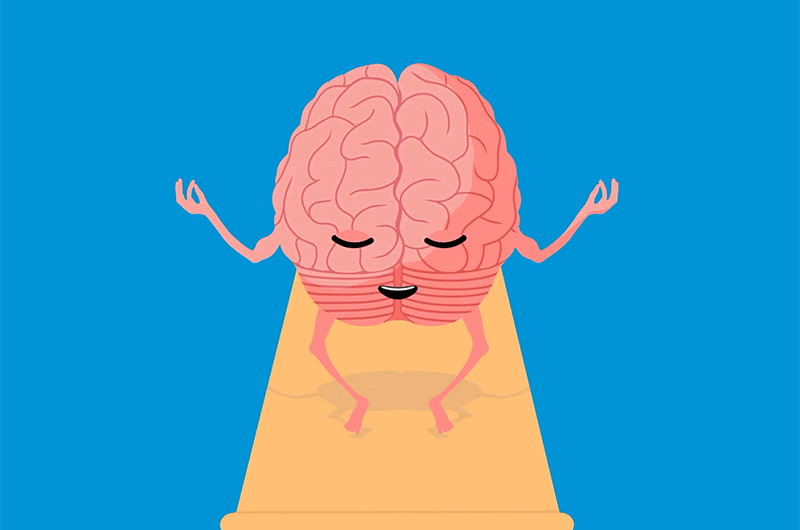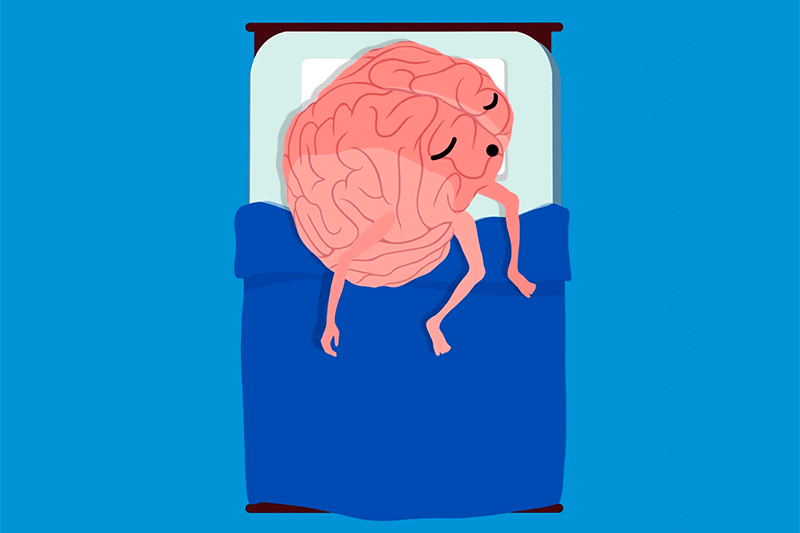WELLBEING

TOP TIPS:
Disconnect from tech and make time for peacefulness: set daily intentions, spend 5 mins meditating, sit in the garden in the morning, go for a walk in nature.
Get up and stretch! Take regular breaks from devices by stretching the body for 5 mins, doing a dance for 15 mins, going for a walk or a wander for longer
Try journaling. Write down what you are grateful for - on paper or on an app
Reflect on stressors and think of ways to challenge them - on paper or on an app
Take a (30 day) tech break and reflect on it - notice how it feels when you’re not using tech
Be selfishly creative. Create something just for you and don't share it on socials
Sleep with your phone on DND/Silent and put it out of the room, in a draw or on the other side of room - you could even get an old fashioned alarm clock!
Keep your eyes healthy by looking away from the screen at set times and reduce blue light exposure - timers can be set on some devices, but you could set yourself a reminder.
Play calming music on your phone/TV at night and set shut off timers on these devices
Set up routines e.g. bed time, morning, evening
BE CREATIVE!
EXTERNAL CHARITIES, CAMPAIGNS, SUPPORT AND ADVICE



















































.png)
.jpg)
.png)
.png)
.png)